🔗 Joining data
Some commands can have an effect on several event stores, or on several aggregates of the same event store. For instance, the CATCH_POKEMON command could write both a CAUGHT_BY_TRAINER event on a pokemon aggregate (changing its status to 'caught') and a POKEMON_CAUGHT event on a trainer aggregate (appending the pokemonId to its pokedex).
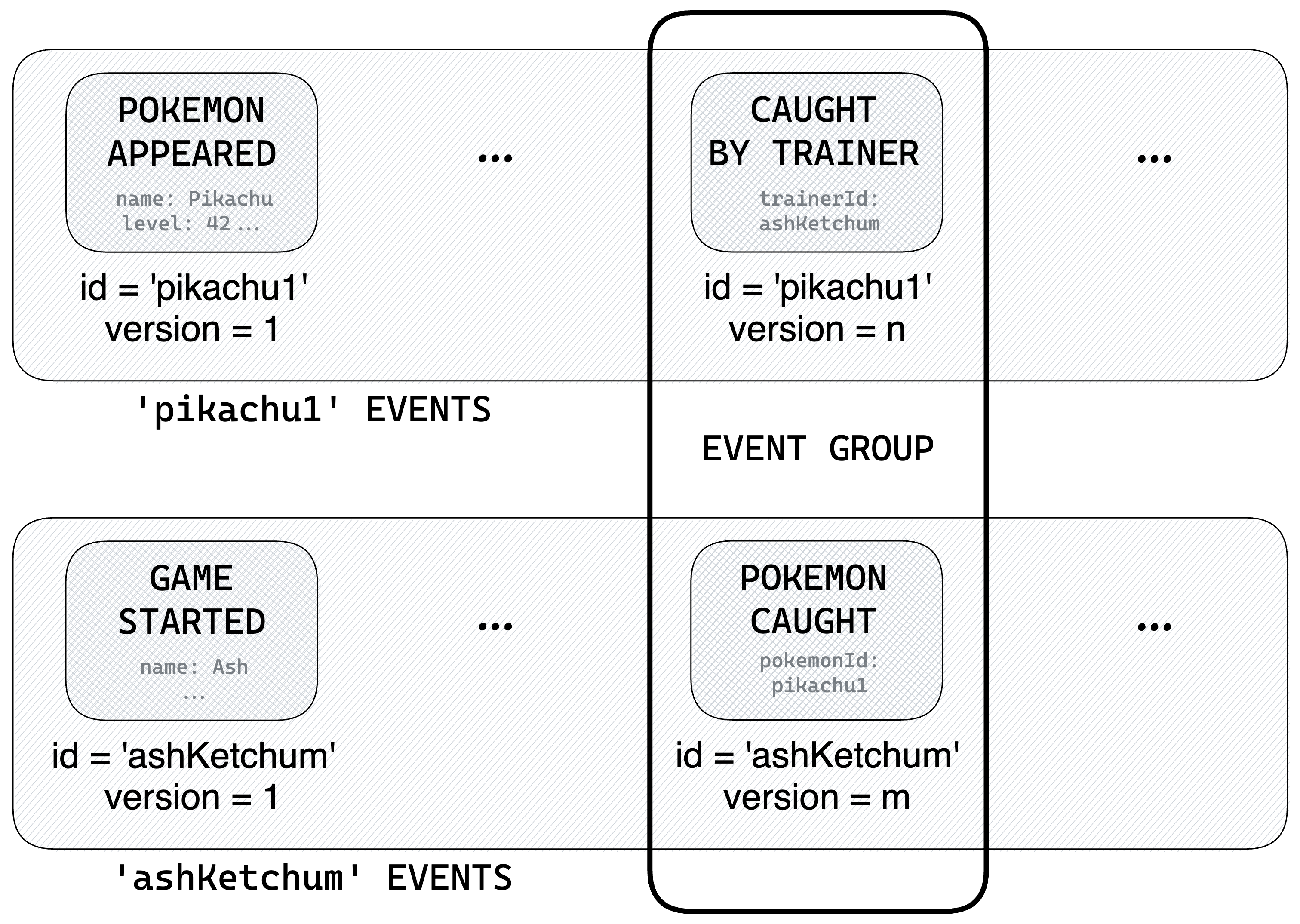
To not have your application in a corrupt state, it's important to make sure that all those events are pushed or none. In Castore, this can be done through the event groups API:
- You can use the
groupEventmethod to build an array of events that are to be pushed together. It has the same input interface aspushEventbut synchronously returns aGroupedEventclass. - The
EventStoreclass exposes a staticpushEventGroupmethod that can be used to effectively push this event group.
await EventStore.pushEventGroup(
pokemonsEventStore.groupEvent({
// 👇 Correctly typed
aggregateId: 'pikachu1',
type: 'CAUGHT_BY_TRAINER',
payload: { trainerId: 'ashKetchum' },
...
}),
trainersEventStore.groupEvent({
aggregateId: 'ashKetchum',
type: 'POKEMON_CAUGHT',
payload: { pokemonId: 'pikachu1' },
...
}),
);
// You can also pass options as a first argument
await EventStore.pushEventGroup(
{ force: true },
pokemonsEventStore.groupEvent({
...
}),
...
);
Think of event groups as "what JOINS would be in CRUD"
Like the pushEvent API, event groups are designed to throw an EventAlreadyExistsError if the transaction has failed, making sure that commands are retried as expected when race conditions arise.
☝️ When pushing event groups on several event stores, they must use the same event storage adapter class.
☝️ Also, be aware of technical constraints of your event storage solution. For instance, the DynamoDBEventStorageAdapter's implementation is based on DynamoDB transactions, which means that the event stores tables must be in the same region, and that a group cannot contain more than 100 events.